Handy Software

As with physical items, so too are there pieces of software I find particularly useful. In no particular order, here are a few.
Podcast Addict - Android App
- This is the only app I know of that allows for listening at 5x speed. A couple years ago, I was really pushing how fast I could listen to media while still understanding it. Nowadays, I usually stick to 2.5-3.5x speed, and I seldom go past 4x, but I like having the option.
Video Speed Controller - Chrome Extension
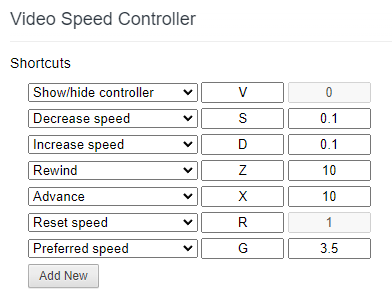
- This is basically podcast addict for YouTube. Using my 12-button mouse, I have controls right at my thumb to speed up, slow down, and move back and forth. It's easily my favorite extension.
Dark Reader - Chrome Extension
- A lot of sites are giving users the option to have a dark mode now, but not all. This extension forces it everywhere. I prefer dark mode almost universally, so I appreciate this.
Vribble - AI Website
- This website allows you to upload audio files, and it will give you a transcript and notes. I take notes on audiobooks and podcasts by screen recording, and until recently they've mostly gone unreviewed. I now use da Vinci Resolve to strip just the audio, then throw it into Vribble. Written notes are much easier to review than audio, which makes me more likely to actually use the notes I take now.
Waking Up - Android App

- I've meditated more or less daily for the last 7 years now. I've tried Calm, Mindspace, Insight Timer, and others. All have their good points, but Waking Up is the one I've stuck with for the last few years now. Waking up has theory, practice, and life sections, and I find all three useful.
Update Bookmark URL - Chrome Extension
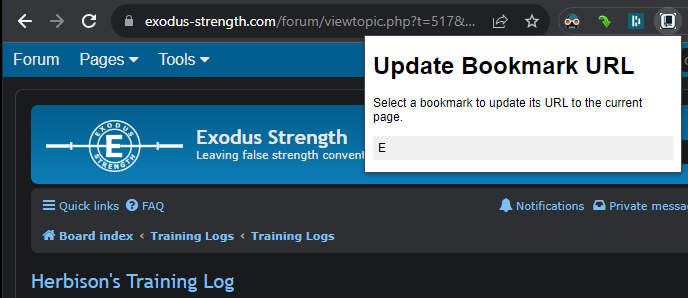
- I made this one myself. I wanted an easy way to update bookmarks, like for staying on the latest-read page of a forum. Normally, I'd need to copy the current URL, find my bookmark (possibly inside a folder or two), right click it, hit edit, then move to the URL field and paste. While not exactly hard, it seemed needlessly long. Now I just hit my icon, then choose which bookmark with the same domain should be updated.
- I've got this set to private for now, so you can consider this a bonus for reading this post.